There are several ways to emulate android on debian.
In this post we will try to emulate Samsung Galaxy Note 3 on debian using Genymotion.
The first step is to install virtual box and of course Genymotion emulator.
The steps to install programs above is described here.
Run genymotion for the first time will offer you to deploy first virtual machine.
Click yes to add a new virtual machine.
Authentication is needed to download a virtual machine.
Input your user name and password.
Lists of virtual devices will be shown at available virtual devices window.
Select the desire available type of virtual devices.
In this post, i selected Samsung Galaxy Note 3 4.3-API 18.
The default virtual devices names will be shown on the next window. You may rename it or leave it as default.
Genymotion will retrieve the virtual devices from the net.
While it start downloading, a series of slide show will be shown.
The download is finish.
Click start to run the virtual devices
And here it is. Samsung Galaxy Note 3 on Genymotion.













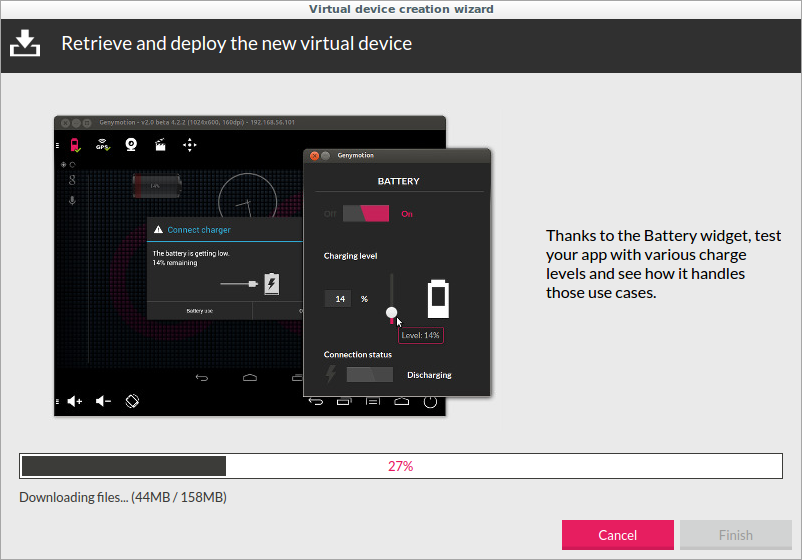







Thanks a lot for sharing this amazing knowledge with us. This site is fantastic. I always find great knowledge from it. Rs2007 account
ReplyDelete