PAE or Physical Address Extension is a feature allowing 32-bit processors to access physical address space larger than 4 gigabytes.
Why not 64-bit instead?
For me, a 64-bit operating system use more RAM and CPU. In other words, a 64-bit operating system use more resources than a 32-bit operating system. Besides, my RAM is less than 4 gigabytes.
If the RAM is less than 4 gigbytes, why need PAE system?
The answer is, multi-core processors.
The 3.2.0-4.486 kernel detects only a single-core processor on the system. The system is less snappy because of this.
Only single-core processor is detected with non PAE system.
Then, how to enable PAE system?
We can browse and search the PAE kernel and choose which one you want to install. But instead of using synaptic, we can use Device Driver Manager.
Navigate to Menu - setting -Device Driver Manager.
The DDM detects multi-core system running single-core kernel.
Click the Kernel (if your system is capable of running PAE then the Alternate drivers is here), and tick the linux-headers-3.2.0-4-686-pae
Click yes and wait the download and installation process.
reboot your system.
The system now detected dual-core cpu.
The 3.2.0-4.486 kernel detects only a single-core processor on the system. The system is less snappy because of this.
Only single-core processor is detected with non PAE system.
Then, how to enable PAE system?
We can browse and search the PAE kernel and choose which one you want to install. But instead of using synaptic, we can use Device Driver Manager.
Navigate to Menu - setting -Device Driver Manager.
The DDM detects multi-core system running single-core kernel.
Click the Kernel (if your system is capable of running PAE then the Alternate drivers is here), and tick the linux-headers-3.2.0-4-686-pae
Click yes and wait the download and installation process.
reboot your system.
The system now detected dual-core cpu.



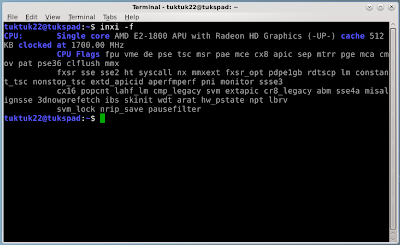






I read your blog content,i like it,it was really nice v-stilshop
ReplyDelete