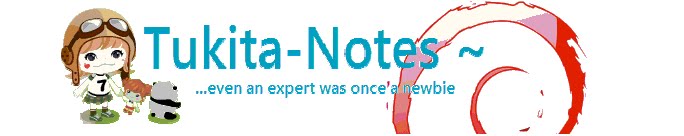Runtimes? What is runtimes?
Lets find up in the official documentation:
 The current Runtime
The current Runtime
 Available Runtime version
Available Runtime version

 And we're good to go.
And we're good to go.
Lets find up in the official documentation:
GameMaker Studio 2 is more than just an IDE and has a
number of different runtime tools that it uses behind the scenes to
build you games for the different target platforms available. These
tools are mainly the different runners and compilers that each
platform requires, and you can actually have several of each at any
one time. What this means is that you can "pick and choose" which
compiler version and which runner version to use should you have
found any issues with the current one or are aiming at a very
specific target version or platform. Tools will automatically
update when there is a new version available, but you can then use
the Runtime Feeds Preferences to select which ones you
actually want to use.
Every now and then GMS2 will notify if there is a new version is available for download. We also can check it manually from preferences.
You can update the runtime list at any time by clicking the refresh button  .
.
How to select a different runtime to use, simply find it in the list
and then double click on it. If the runtime has not been downloaded
and installed, then you will be prompted to do so, and once it has
been installed you will be prompted to close and restart the IDE so
that the new runtime can be initialised.