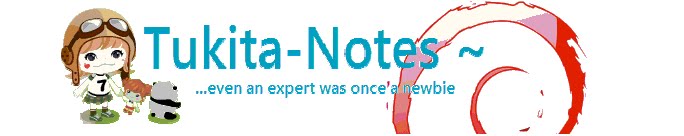For you that lucky enough to grab the GameMaker: Studio on Humble Bundle, you'll have a 40% discount to buy GameMaker Studio 2 here.
Its always fun to learn something new, right?
Unfortunately, every game needs a character, and since i am not an artist, i am struggling just to make a very basic character.
.....and after tons of tutorials and youtube, here's the sticky girl
And i think that's good enough for me :).