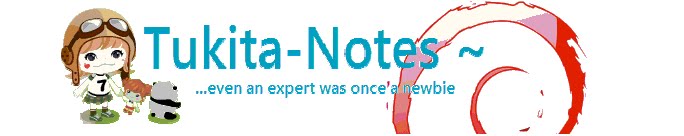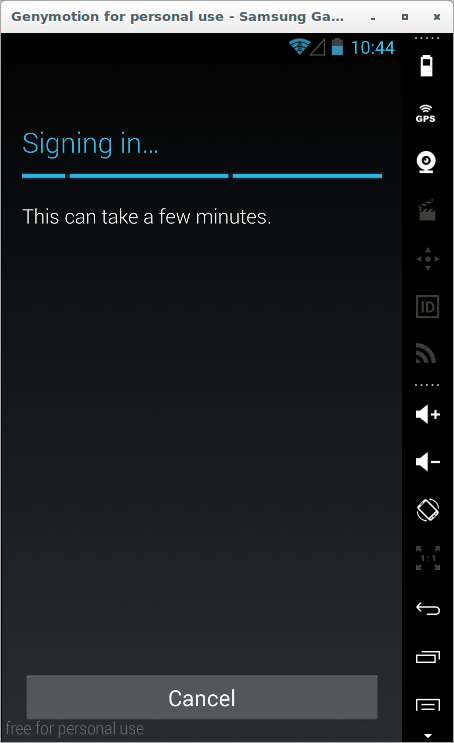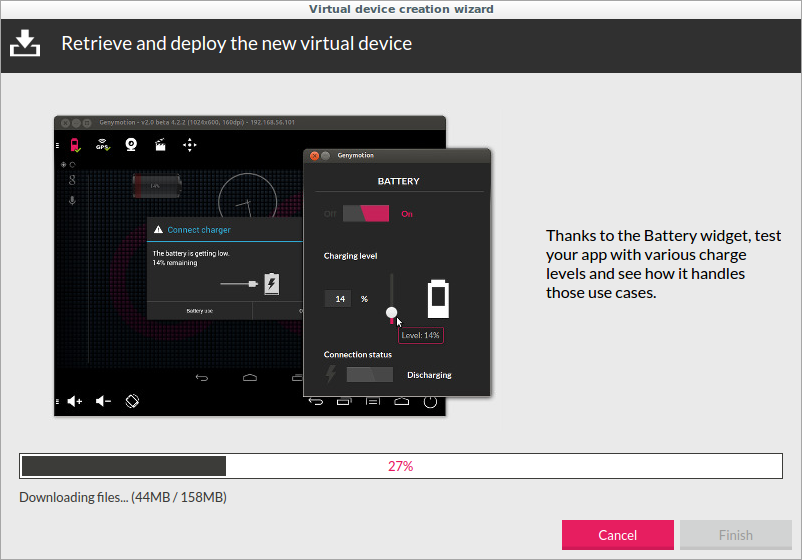From wikipedia :
Clash of Clans is a 2012 freemium mobile MMO strategy video game developed and published by Supercell, a video game company based in Helsinki, Finland.[3]
The game was released for iOS platforms on August 2, 2012.[1] For Android, it soft-launched in Canada and Finland on September 30, 2013.[4] On October 7, 2013, it was released on Google Play internationally.[2]
From Supercell.com :
An epic strategy game. Answer the call of the mustache! Join the international fray that is Clash of Clans. Customize your village, build an army and crush your opponents. Like using friendship to strike fear into your enemies? Join a Clan, or establish a Clashing legacy by creating your own. The choice is yours in this millions strong community of Barbarians. Download for free and Clash on, Chief!
How to play Clash of Clans on Debian?
Simple. Use Genymotion Emulator and deploy Android Virtual Machines.
Now download Arm Translation to solve the incompatibility issue from google market/android play store.
Arm Translation v1.1
Drag and drop the file into the virtual machine
Installation on progress
The Arm Translation installation is finish. Restart the virtual machine.
Download Google Apps For Android 4.3
Google Apps for Android 4.3.
If you using another version of Android other than what has been described on this post, find Google Apps that compatible with your android version on https://goo.im/gapps/.
Drag and drop the file into the virtual machine.
Installation on progress.
Installation is finished
It may throw some error pop up. Just restart the virtual machine.
The Play Store icon will appear after flashing the Google Apps Application.
Before we can access the Play Store, we must register and / or use an existing Google Account.
Input your email and password.
Signing in process.
Click the arrow at the bottom right of the screen.
And accept the license agreement.
Play store will be accessible, just search "clash of clans" on the search box at the top of the screen.
Click install
And here we go. Clash of Clans on debian. :)