From wikipedia :
Clash of Clans is a 2012 freemium mobile MMO strategy video game developed and published by Supercell, a video game company based in Helsinki, Finland.[3]
The game was released for iOS platforms on August 2, 2012.[1] For Android, it soft-launched in Canada and Finland on September 30, 2013.[4] On October 7, 2013, it was released on Google Play internationally.[2]
From Supercell.com :
An epic strategy game. Answer the call of the mustache! Join the international fray that is Clash of Clans. Customize your village, build an army and crush your opponents. Like using friendship to strike fear into your enemies? Join a Clan, or establish a Clashing legacy by creating your own. The choice is yours in this millions strong community of Barbarians. Download for free and Clash on, Chief!
How to play Clash of Clans on Debian?
Simple. Use Genymotion Emulator and deploy Android Virtual Machines.
Now download Arm Translation to solve the incompatibility issue from google market/android play store.
Arm Translation v1.1
Drag and drop the file into the virtual machine
Installation on progress
The Arm Translation installation is finish. Restart the virtual machine.
Download Google Apps For Android 4.3
Google Apps for Android 4.3.
If you using another version of Android other than what has been described on this post, find Google Apps that compatible with your android version on https://goo.im/gapps/.
Drag and drop the file into the virtual machine.
Installation on progress.
Installation is finished
It may throw some error pop up. Just restart the virtual machine.
The Play Store icon will appear after flashing the Google Apps Application.
Before we can access the Play Store, we must register and / or use an existing Google Account.
Input your email and password.
Signing in process.
Click the arrow at the bottom right of the screen.
And accept the license agreement.
Play store will be accessible, just search "clash of clans" on the search box at the top of the screen.
Click install
And here we go. Clash of Clans on debian. :)











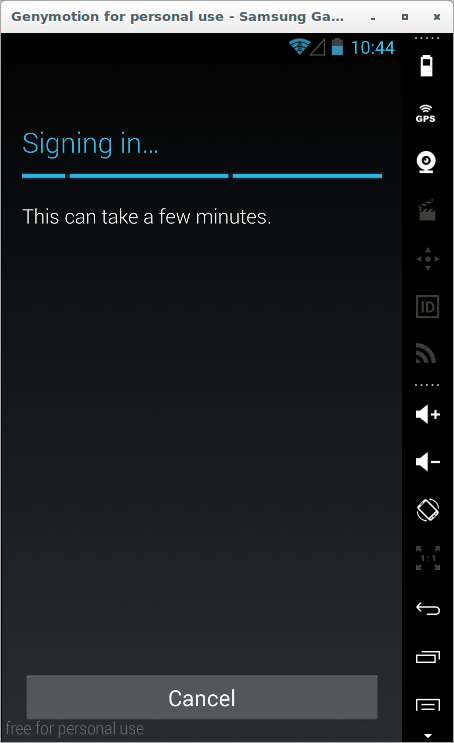





Download clash of clans hack apk
ReplyDeleteتحميل كلاش اوف كلانس مهكره اخر اصدار
clash of lights apk download
ReplyDeleteclash of lights mod apk s4
download clash of lights s4
clash of magic apk s4
clash of dream apk new
Your website is very beautiful or Articles. I love it thank you for sharing for everyone. Clash of clan accounts
ReplyDeleteI really liked the blog really satisfied with your thoughts. We are Esports4gamers if you want to Buy Or Sell Your Favorite PS5, PS4, Xbox One, PS3, Gaming consoles, Mobile games Account At The Best Price In India.
ReplyDeleteMobile game accounts
Buy Clash Of Clan Account
Thanks
DeleteVery well written about Clash of Clans on Debian. If you want videos of Clash of Clans on Debian, please download vidmate.You just have to download the Vidmate application once, then after downloading this app, you will get the option of all the features of this app. It is an application that allows you to download videos from various websites. With the help of this app, you will be able to download videos from all websites. Videos from many websites like Facebook, Dailymotion in are included in this application which you will be able to download very easily. And you can watch any video downloaded from this app in high quality and share it with your friends. You can also download Clash of Clans on Debian and Vidmate from 9apps
ReplyDeletetps://apk.trendytaste.xyz/mango-live-mod/
ReplyDeleteI think this is one of the most significant information for me. And i’m glad reading your article. Thank for sharing! Netboom Mod APK
ReplyDeleteCheck: Clash Of Clans Creator Codes
ReplyDeleteHack do Clash of Clans 2025 https://freehackpl.com/clash-of-clans-hack/
ReplyDelete