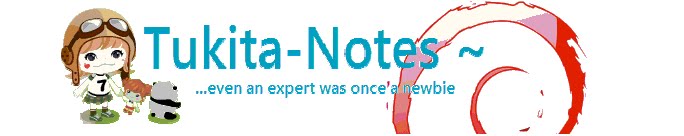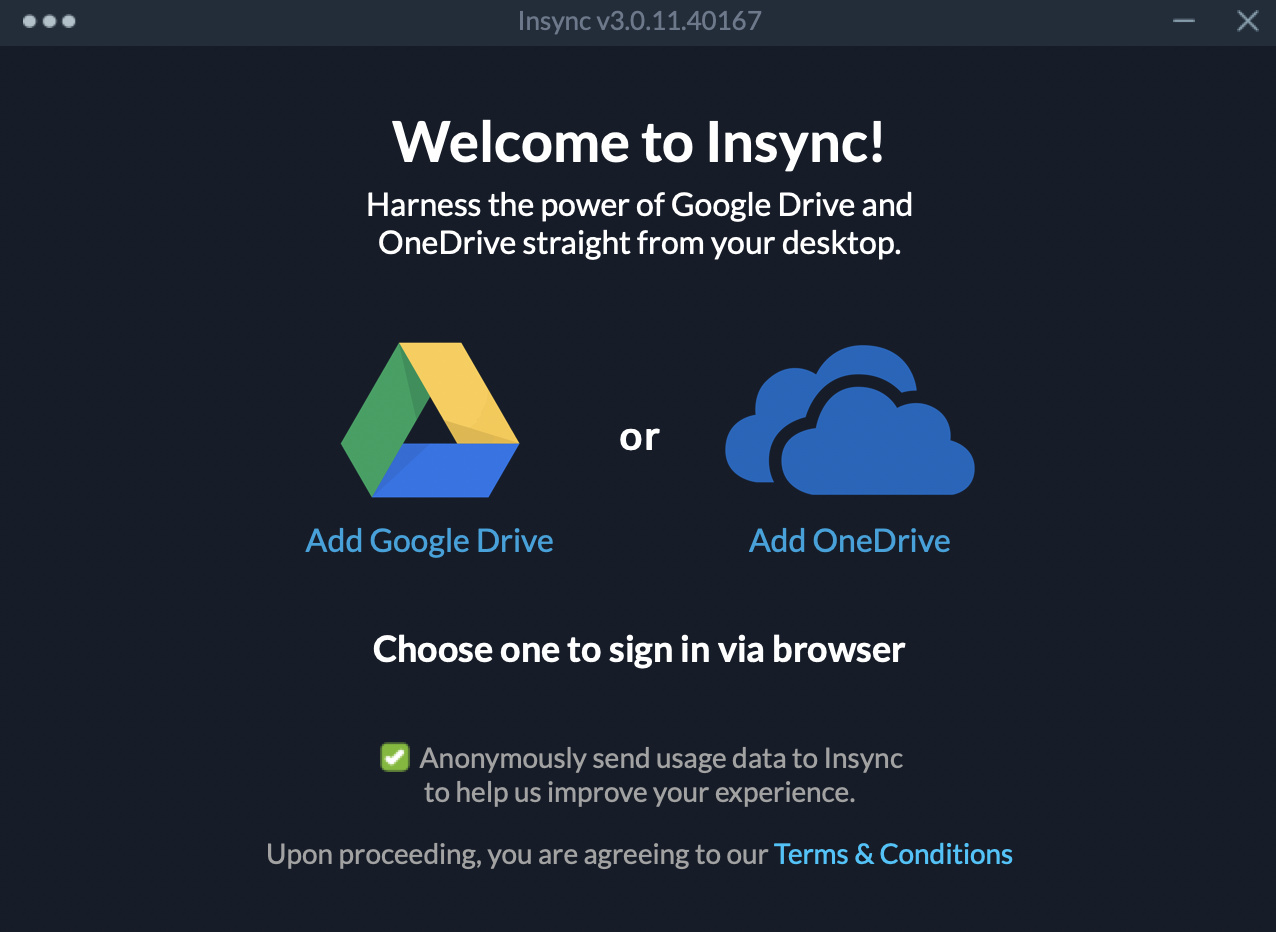What is discord? As the website says:
Discord is the easiest way to communicate over voice,video, and text, wether you're part of a school club, a nightly gaming group, a worldwide art community, or just a handful of friends that want to hang out.
To install Discord on Linux Mint Debian Edition a.k.a LMDE 4 Debbie, open the Software Manager apps, go to search, insert the keyword Discord and click install button. And thats it.. ...wait what?
Please take a look at the list of change below. 722.2 MB will be downloaded in total. 2.5 GB more disk space will be used. O_o"
Unfortunately, Discord only available from flatpak packages and not in the repositories as apt-cache policy returns nothing.
So the Software Manager wants to install Flatpak first before it can install other packages.
Maybe, Flatpak has some benefical as it said it allow the packages to be distro independent and more secure than installing unofficial packages. But hey, i will choose unofficial path for now :)
And yes, the Discord websites provide "unofficial" packages to be downloaded.
Save it to the hard disk.
2.2 MB will be downloaded in total. 179.1 MB more disk space will be used.
And yes, the Discord websites provide "unofficial" packages to be downloaded.
Save it to the hard disk.
2.2 MB will be downloaded in total. 179.1 MB more disk space will be used.
Install it and enjoy more free GB's for another use :D