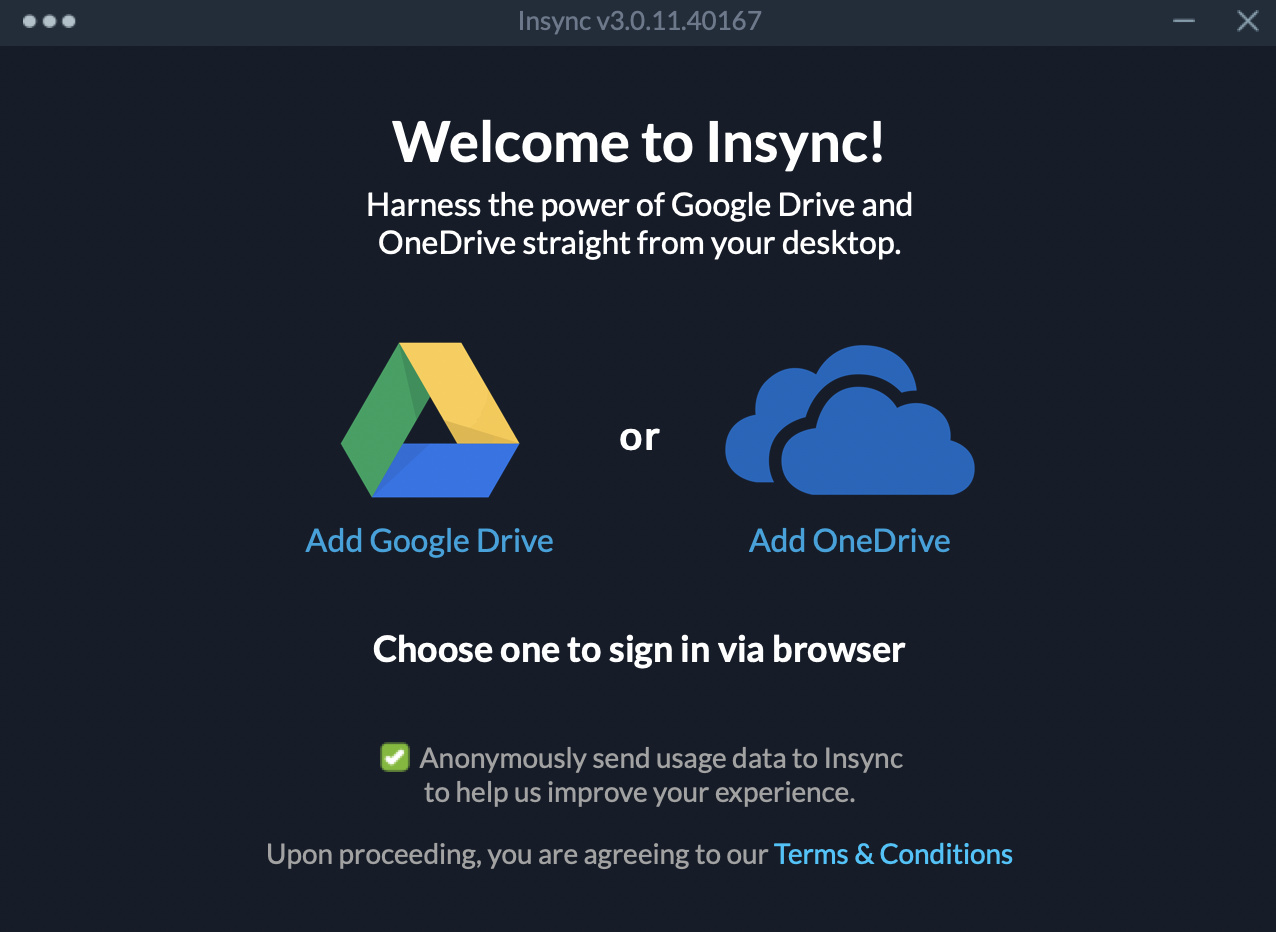 Working from different Operating System via Cloud Storage is nice because the file is there. We just need to set the client on each PC such as Insync Apps.
Working from different Operating System via Cloud Storage is nice because the file is there. We just need to set the client on each PC such as Insync Apps.
But, what about accessing Windows Network from Debian System? Well, after a good-googling-time, I need samba installed in my system, and i must know what ip address the PC with a shared folder in it.
Samba? Spiral Linux already came preinstalled, so i think i good to go. I just need to know the ip address now.
For this purpose, i use Angry IP Scanner. direct download from its webpage.
Install it and Make sure you have at least Java 11 or OpenJDK installed - check your distribution.
Last version with Java 8 support was 3.7.6.
DEB and RPM packages will install appropriate 'desktop' files, so Angry IP Scanner will appear in Applications menu, under either Internet or Networking. Alternatively, you can just type ipscan to launch the application.
Yes. With the help of IP Scanner, i manage to know what PC with what IP Address that has the shared folder in my network.
Well, of course i can just go to the pc, and do Select Start > Settings > Network & internet > Ethernet.
Under Properties, look for IP address listed next to IPv4 address.
Or open cmd, and then type ipconfig.
Next, open file manager, go to Other Location, and type smb://10.xx.xxx.xx (the Windows PC ip) in the Connect to Server box.
And there you go. Lets go back to work now =)









As a newbie to cryptocurrency, I lost a lot of money. I would like to express my gratitude to Expert Bernie Doran for their exceptional assistance in recovering my funds from a forex broker. Their expertise and professionalism in navigating the complex process were truly commendable. Through their guidance and relentless efforts, I was able to successfully retrieve my funds of $150,000, providing me with much-needed relief. I highly recommend him on Gmail ( Berniedoransignals @ gmail . com ) to anyone facing similar challenges, as their dedication and commitment to helping clients are truly impressive. Thank you, Bernie doran, for your invaluable support in resolving this matter. i also invested $5000 with his guidance and got a good ROI profit using his signals and strategies
ReplyDeleteNext, open file manager, go to Other Location, and type smb://10.xx.xxx.xx (the Windows PC ip) in the Connect to Server box.