DESKMEET B660
Hello there.
Yeah. Its been a long time since my last log. Live have been amazing. So how are you? :)
Anyway, i've got a new toy..
Yes. Asrock Deskmeet B660. A very nice low profile mini PC. When thinking about Mini PC's, people often say that it is less powerfull than a full-sized desktop. But in my case, it is powerfull enough for standard computing task daily. Ranging from doing office task like spreadsheet and mailmerge, email responses and online application, doing some GIS map stuff and learning game development.
"With just 8 liters of volume, DeskMeet is a powerful and compact desktop PC designed to deliver the best experience for daily computing, gaming, home entertainment, content creation and business. It supports the desktop processor and the graphics card under 20 cm long. This chassis can stand either vertically or horizontally to fit into any workspace and give users a neat and tidy desk space."
Ok. Maybe a little bit over budget because i am jamming the box with 12th Gen Intel(R) Core(TM) i7-12700F 2.10 GHz, 32 Gbs of ram and NVIDIA GeForce RTX 3050 6 Gb. Boys will always be boys, the toy will always getting more and more expensive =)
---The Deskmeet sits nicely burried under paperworks beside the cardbox.---
The Deskmeet came with Windows 11 preinstalled, but i always like to thinkering with open source realm. And this time i want to use Spiral Linux.
...but, why Spiral Linux?
Because it's Debian =)
But why not just install Debian pure blood? why need another derivatives? because its faster than a snail.
The website says :
"SpiralLinux is a selection of Linux spins built from Debian GNU/Linux, with a focus on simplicity and out-of-the-box usability across all the major desktop environments. SpiralLinux serves as an alternative live installation method for a highly reliable customized Debian system using only official Debian package repositories."
So why another Debian-based distro?
"Great question. Debian does an excellent job of providing the fundamentals needed for a highly reliable and flexible operating system. However, it is a sprawling and impersonal organization that does not focus on being friendly for the end-user. So a plethora of Debian-based distributions have arisen with the objective of adding a layer of polish, albeit with varying degrees of success. Most of these efforts depend on a single developer or a small group of developers with far fewer resources than the official Debian project. Many such projects create custom packages and supplemental package repositories that will cease to exist and leave their users stranded in the event that the project ever ceases to function. SpiralLinux, on the other hand, has been carefully designed to be completely dependent on the extensive development resources and excellent package infrastructure of the upstream Debian project. Debian itself provides a base system that is capable of being very user-friendly when properly configured. This is where SpiralLinux comes into play. Great effort has been expended in polishing the SpiralLinux default configuration for all the major desktop environments using the packages and mechanisms that Debian itself provides. So in effect, a SpiralLinux installation is actually a legitimate Debian installation that can be infinitely upgraded from the official Debian repositories while retaining its unique SpiralLinux configuration."
And this one sentences really describe what i am looking for:
Normal users can operate and administer the system without recurring to the terminal and the system
depends entirely on the Debian infrastructure, thus avoiding the "developer-hit-by-a-bus" concern
Source : https://spirallinux.github.io/
And here's screenshots of the proccess just in case you interested
And here's screenshots of the proccess just in case you interested
Note : the SpiralLinux support and Release notes button do nothing when i clicked on it despite my system is connected to the internet.
Update The System
And done. we're good to go.






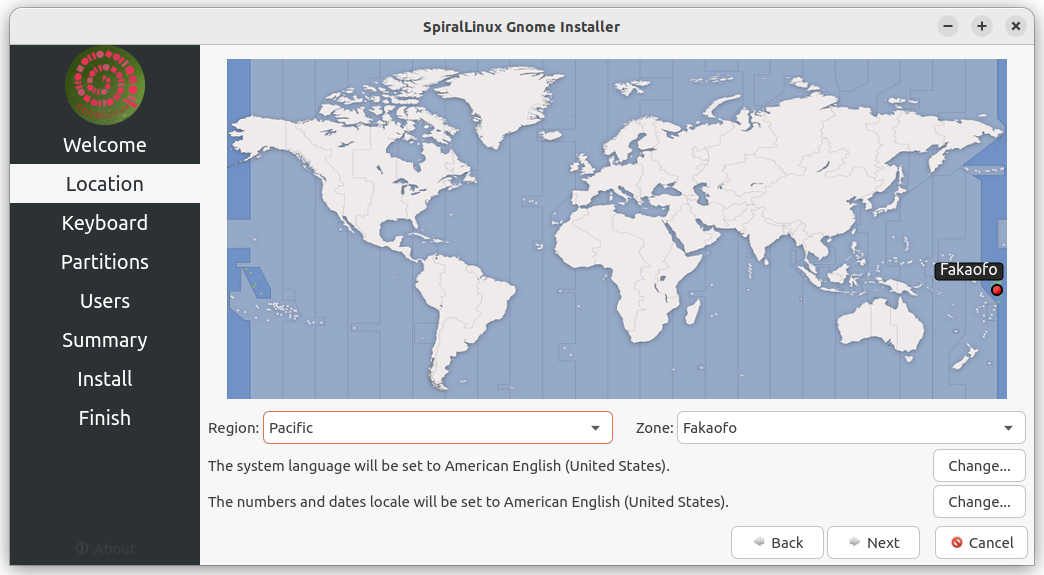

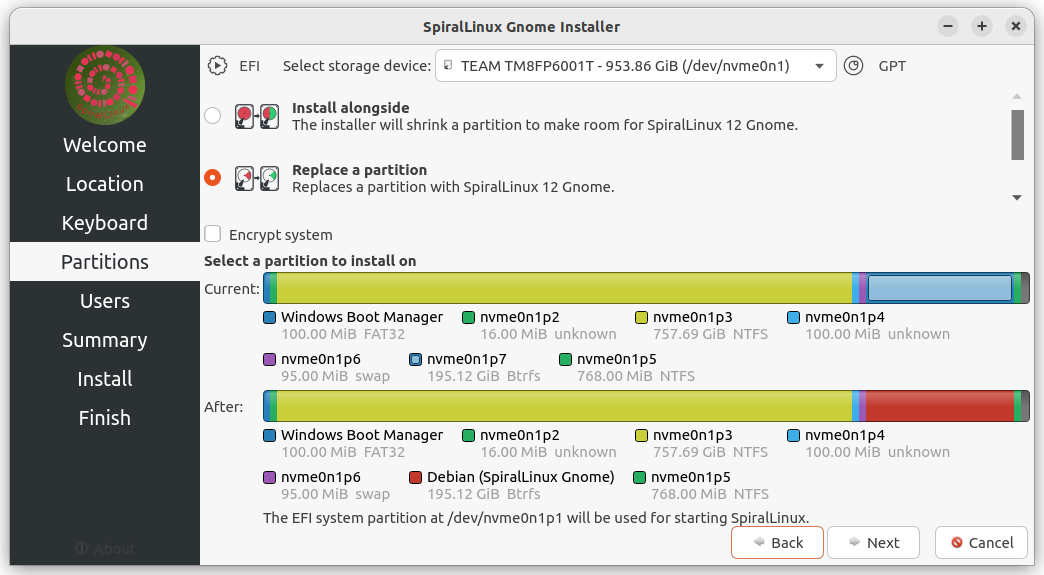






No comments:
Post a Comment